UK weather: Why your phone overheats and how to prevent it
 Getty Images
Getty ImagesYou're sitting outside on your lunch break and your phone says it's too hot to work.
What are you meant to do without TikTok to scroll through, actually talk to your colleagues?
The current UK heatwave - yes, it is officially one - is not just affecting people's bodies, but also their electronics.
Unlike humans, phones can't sweat - which is good for those holding them but not great for our handsets.
So why do our electronics struggle in the heat and what can we do about it?
Heat goes up, processor slows down
Much like how we struggle to operate at the same speed in intense heat, it can be something similar for the phone's processor - a chip inside that's responsible for its main functions.
"The internal things that actually make it all work, unfortunately, themselves generate heat in the way they work," says Dr Roz Wyatt-Millington, a senior lecturer in electronic and electrical engineering at Leeds Beckett University.
"And as the device gets hotter for phones, the processor tries to stop itself overheating and it ends up slowing everything down as a result."
From 100% to battery drained
Dr Roz says electronics are generally designed to work up to 35C (95F).
"Batteries store energy and are designed to work at certain temperatures. The hotter they get, the harder they have to work and the more energy they use," she says.
Which means the battery life gets drained more quickly, especially as it's harder to cool.
Dr Roz says we often turn up screen brightness when outside in the sunshine, which can also have an impact.
"They also use energy to monitor their own state, and basically have to do more work."
Screen burn
If you've noticed a slight change in your screen, the heat might have had an impact.
"If it's an older phone, if there's a slight defect in it, the heat will magnify it," says Dr Roz.
She adds that screen protectors can often hold more heat inside, which isn't good in hot conditions.
What you can do to keep your phone cool
 Getty Images
Getty ImagesDon't stick it on charge
"If it's really hot, when you are charging your battery, you are generating heat. When your device has been on charge, it ends up being hotter," Dr Roz says.
Position it smartly
"Keeping it out of direct sunlight helps. Don't leave it in your car, keep in the shade as much as possible. Put it in front of a fan if you can."
Keep it light
That applies to both the inside and outside of the phone. Take it out of a case and turn off all the functions you do not need.
"If you're not using the GPS, if you're not using stuff, turn it off. Because the less stuff you actually use, the less energy you're going to use, the less heat it's going to generate," she says.
Low power mode
The less power you use, the better off your phone will be.
"Sometimes just simply, if your phone's really struggling, turn it off for a few minutes, just let it all cool down, and then turn it back on again."
But do not use a fridge or freezer...
"Don't stick it in a bag of ice, because that doesn't help it."
Rapid temperature changes can be really bad for phones, and the ice can lead to water becoming trapped in it.
Dr Roz says phones have overheat mechanisms built into them to stop them from "destroying themselves, which can happen in really bad heat".


Follow Newsbeat on Twitter and YouTube.
Listen to Newsbeat live at 12:45 and 17:45 weekdays - or listen back here.